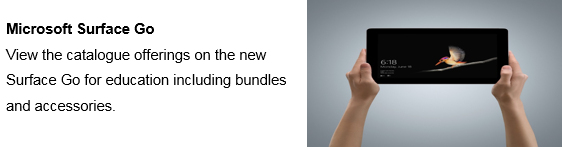Your Privacy
When you visit any web site, it may store or retrieve information on your browser, mostly in the form of cookies. This information might be about you, your preferences or your device and is mostly used to make the site work as you expect it to. The information does not usually directly identify you, but it can give you a more personalised web experience. Because we respect your right to privacy, you can choose not to allow some types of cookies. Click on the different category headings to find out more.
Privacy Policy ENNI customers
Mandatory Cookies
These cookies are necessary for the website to function and cannot be switched off in our systems. This enables the website to provide enhanced functionality and personalization. They are usually only set in response to actions made by you which amount to a request for services, such as setting your privacy preferences, logging in or filling in forms. Blocking these cookies may affect the performance of the site. These cookies do not directly store personal information but are based on uniquely identifying your internet browser and device.
Marketing / Analytic Cookies
Marketing / Analytic Cookies are not used on this website
More Information
See privacy policy below for further information
If having read the Privacy Policy, you would prefer not to use the web site please contact us on 0844 4632 525
Capita Privacy Notice